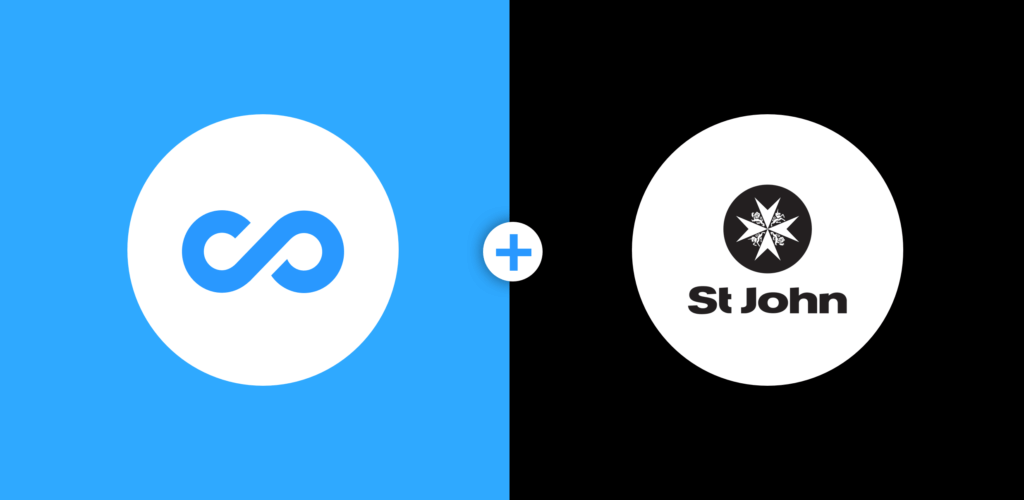Total Compass Care
Key Takeaways:
Many home care service companies are up against the same challenges as their employees are always on-the-go and care for many patients with specific needs. Home care service managers are juggling shift scheduling, time tracking, ensuring compliance, and maintaining internal communication while boosting employee engagement.
This is exactly why Total Compass Care, a home care service company in Florida, turned to Connecteam’s employee management app.
Brian Jolliff, the Chief Operation Officer of Total Compass Care summarized their experience with Connecteam: “Our objective at Total Compass Care is simple, we want to provide our clients with the best, most efficient care possible. Connecteam allows us to do this exactly. With an easy-to-use schedule, real-time communication and updates, customizable workflows, and automatic time tracking”.
“Connecteam saves us a lot of time on admin tasks and keeps our team connected and engaged. Plus, it’s so easy-to-use and very affordable!”
Streamline Your Care Agency With Connecteam
Quick scheduling, simple time tracking, digital knowledge base, & more!
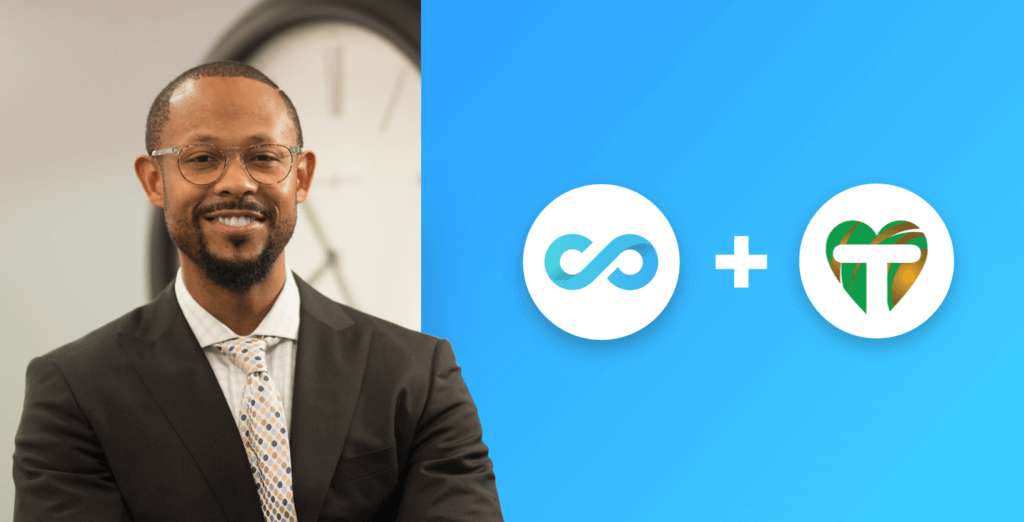
We asked Brian during a one-on-one Zoom meeting to talk more about his experience with Connecteam, here’s what he said:
What were you using prior to Connecteam?
When we first started out, my sister and I did everything on our own with spreadsheets and PowerPoint. Everything was done by hand but I recognized that I needed something more efficient as the team continued to grow.
I knew I needed a solution that had strong scheduling features as everyone is on-the-go. Plus, it should be easy-to-use, especially as most of my team isn’t totally tech-savvy. I didn’t want them struggling to use a solution – it is a tool that is meant to make their daily role easier.
I actually found Connecteam on Capterra (a review platform) and the reviews really drew me in. Once I started the free trial, I immediately saw the potential and have been a customer for over two years now!
Tell us about the features you use most and how they are helpful to your company and employees:
Scheduling:
I can’t say enough good things about the scheduling capability! It was really easy to set up and it saves me a lot of time, our supervisors and users know where and when they have to be and are updated on changes in real-time and I get really good clarity on how we invest our resources.
Time Clock:
This is one of the best features because my staff can go into the app and do everything automatically when it comes to tracking their hours for payroll. With the time-clock, I know the exact times and I get everything ready for payroll in no time. Now, vacation requests, time off, overtime, and more are done on mobile phones and handled in real-time and it is also much more accurate.
Workflows:
I customized a lot of the workflows (digital forms) and we use it as a CRM so we can track all customers and potential ones as well. I also use it for compliance and read and sign. For example, we have a transition checklist, home safety assessment, service agreement, client pre-screening form, facility contact leads, and more.
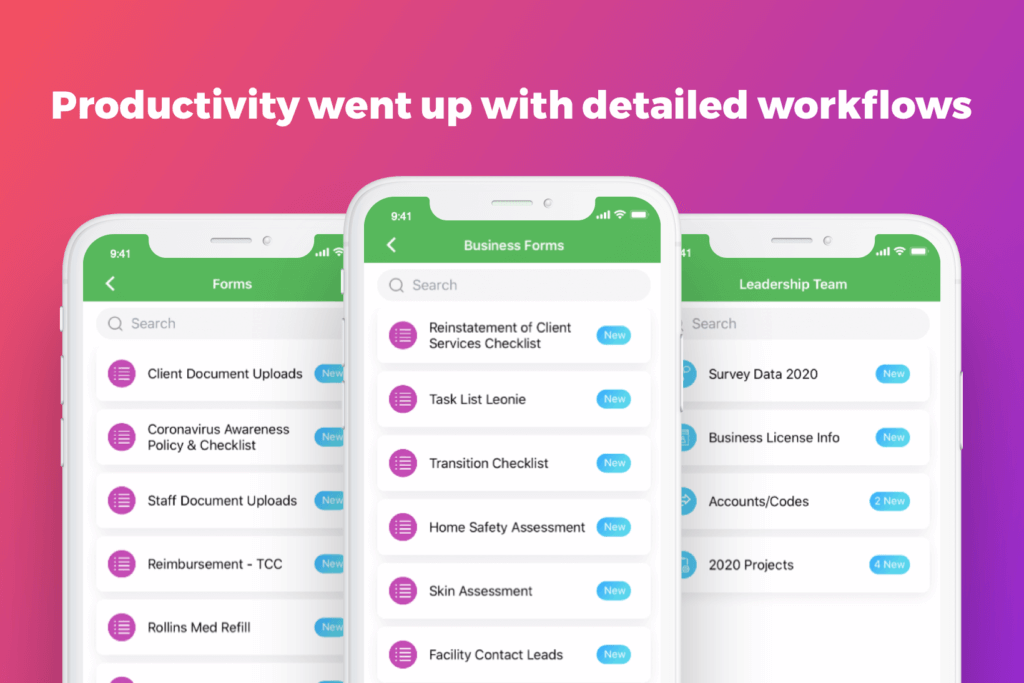
Resources sharing:
So I customized a lot of the app in terms of HR. This makes it easy to share with my team all the relevant information: benefits,, emergency contacts, protocols, and more. I also have an employee directory with the team’s details, profile with image, contact information, and more.
Training:
I have 5 separate folders all about training such as company overview, getting familiar with policies and procedures, employee qualifier checklist, etc. It really is great that the team can do it from their mobile phone while on-the-go. It is also great for onboarding new staff members and it was very helpful during the days of COVID-19.
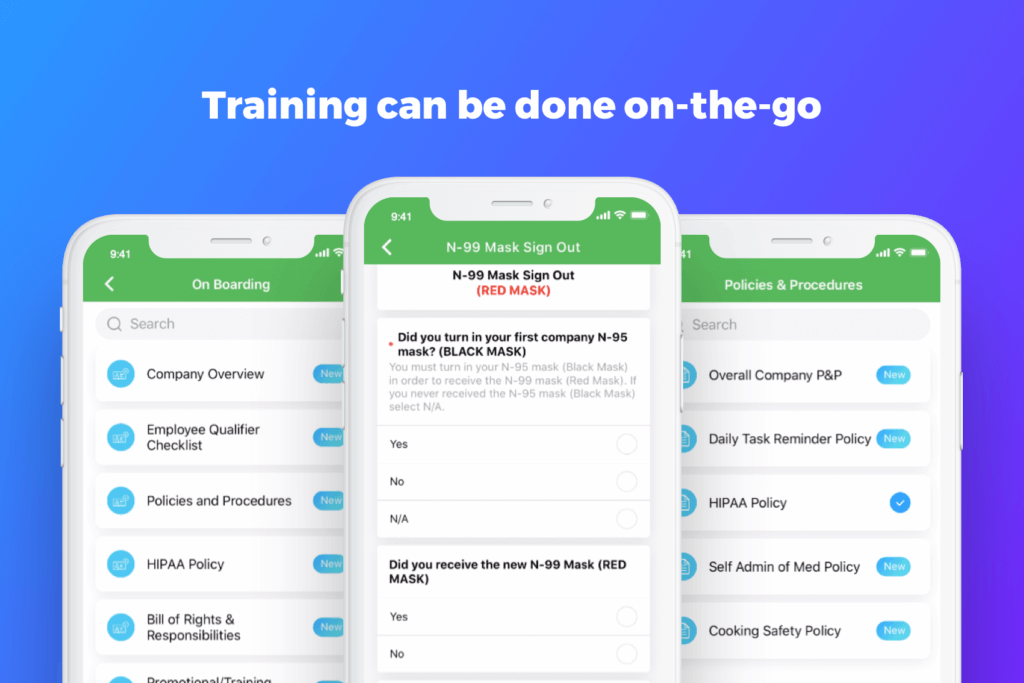
Chat:
The chat feature helps staff stay engaged and connected. We created chat home teams where employees can celebrate achievements and send updates about anything and everything. For example, letting the team know that Mrs. X got up and walked around.
Updates:
Updates are great and cool, I really like the templates – I use it for sharing birthdays, kids graduating from high school, to announce great news to help boost engagement, etc. We even do trivia and games to really boost engagement and connect the team. For example, we had everyone send their baby pictures in and everyone had to guess who was who, the person who got it right first got a $30 gift card – that really got the team excited.
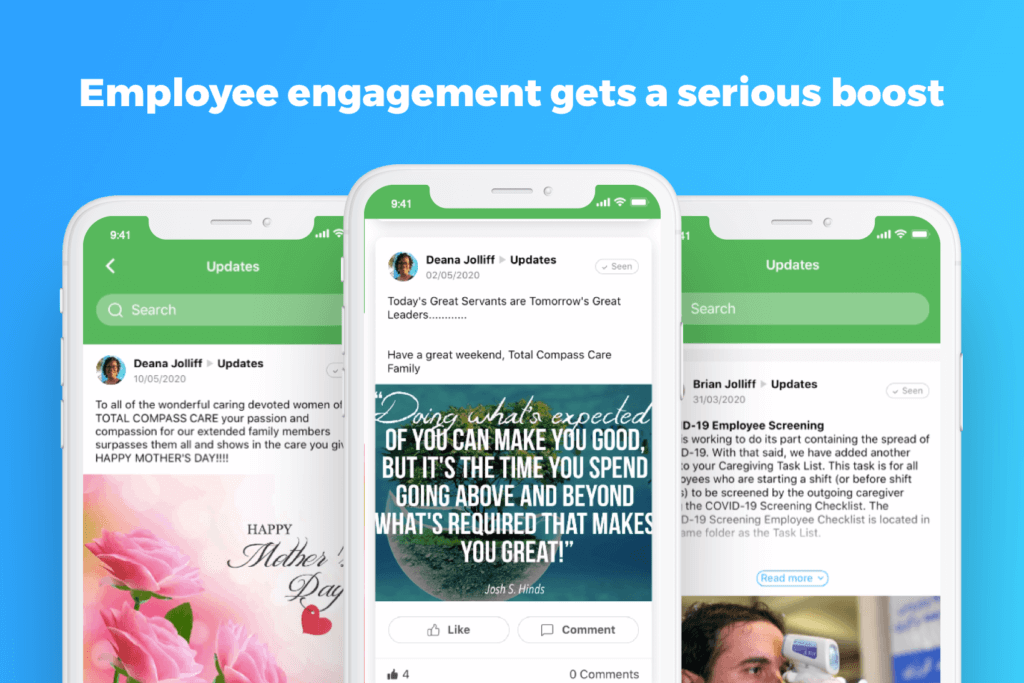
What were your impressions regarding the implementation process?
I was surprised by how simple it was, I just looked through YouTube videos, played around on the app by myself, and found the help center to be a great resource. It was a really good experience.
About how long does it take a new employee to get up to speed with Connecteam?
I like introducing it to a new team member gradually, and I found that one of the key advantages is that it doesn’t eat up data on an employee’s phone, but the onboarding process is quite quick.
What is your advice to others who might be considering our product?
Map out your expectations and what you need to perform to make your business better. What are your staff’s current capabilities, not just in terms of tools but can they also be open to trying something new? You want this to be as simple as possible, using complex tools will eat up your time and money, choosing a simple solution is key.
And the price! Compared to everyone else, the price just can’t be beaten. There is nothing better – all roads led me to Connecteam.
What surprised you about our product?
I really enjoy all the updates Connecteam rolls out, like with the time clock, printing the schedule, or design improvements. I don’t expect it but it’s always great to learn that there are new capabilities. I’m really happy with the changes as it just shows me that Connecteam is always improving their product for their customers.
Anything else you’d like to add about your experience with Connecteam?
Connecteam was a very good choice for us. Having everything under one roof but keeping it simple is a big advantage. I think this tool really helps us, as a business, to be better at what we do, it saves time and money, and it helps us improve the experience and communication with our team.
I also want to acknowledge the customer support team, they’re available to help me out with anything no matter how big or small, all I have to do is ask!
See How Compass Care Improved Their Daily Operations By Implementing Connecteam
Related posts
Connect your deskless workers with Connecteam's employee app!